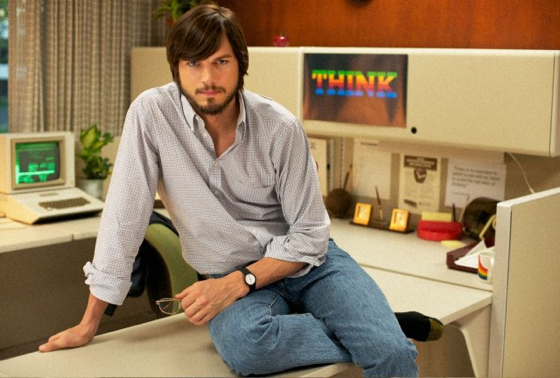iDownloadBlog.com |
- How to jailbreak iOS 6.1 beta 5
- Could iOS 6.1 beta 5 actually be the “golden master” everyone is waiting on?
- Apple releases iOS 6.1 beta 5 to developers
- MAME emulator ‘Gridlee’ pops up in the App Store
- Archos unveils new ultra-slim Bluetooth keyboard for iPad
- First reviews of Kutcher’s ‘jOBS’ film hit the web
- iPen 2: a pressure-sensitive stylus for your iPad and Mac
- How to change an iPhone 5 screen in 3 minutes
- How to delete your iPhone or iPad backups from iCloud
| How to jailbreak iOS 6.1 beta 5 Posted: 26 Jan 2013 07:44 PM PST
Is it, or is it not the “GM” release that we’ve all been waiting for? That’s still up for debate, but, regardless if it is or not, it’s unlikely that we’ll see an iOS 6.1 jailbreak released until iOS 6.1 goes public. In the meantime, if you happen to be a developer, you can enjoy a jailbroken version of iOS 6.1 beta 5 on your pre-A5 device. This jailbreak is a tethered jailbreak only, unless you happen to be rocking an old-bootrom version of the iPhone 3GS. Take a look inside as I walk you through the step-by-step process of jailbreaking iOS 6.1 beta 5…(...) "How to jailbreak iOS 6.1 beta 5" is an article by iDownloadBlog.com. |
| Could iOS 6.1 beta 5 actually be the “golden master” everyone is waiting on? Posted: 26 Jan 2013 05:48 PM PST
iOS 6.1 beta 5 has hints of a being a final release according to some. So much so, that polarizing personality Stefan Esser — a talented, but socially awkward figure within the jailbreak community — tweeted out his sentiments regarding Apple’s startling weekend release.(...) "Could iOS 6.1 beta 5 actually be the “golden master” everyone is waiting on?" is an article by iDownloadBlog.com. |
| Apple releases iOS 6.1 beta 5 to developers Posted: 26 Jan 2013 05:06 PM PST
Well, that was a bit unexpected. Apple just released iOS 6.1 beta 5 to developers. The release comes just hours before the previous beta, beta 4, was scheduled to expire. As we noted in a previous post, this is only the second time that Apple has released a fifth build for a non-major iOS update. Developers can head over to the development portal now to download the latest beta release.(...) "Apple releases iOS 6.1 beta 5 to developers" is an article by iDownloadBlog.com. |
| MAME emulator ‘Gridlee’ pops up in the App Store Posted: 26 Jan 2013 03:10 PM PST
Good news old school gamers. Word has started spreading this afternoon that a MAME emulator has made its way into the App Store. It’s called Gridlee, named after an old arcade game that never made it to market, and it’s based on the MAME4iOS platform. The app fronts as just a port of the aforementioned Gridlee arcade game. But similar to the iMAME app we saw pop up a little over a year ago, you can add your own MAME ROMs to the app’s subdirectory, turning it into a fully functional emulator…(...) "MAME emulator ‘Gridlee’ pops up in the App Store" is an article by iDownloadBlog.com. |
| Archos unveils new ultra-slim Bluetooth keyboard for iPad Posted: 26 Jan 2013 11:32 AM PST
Archos, a long-time producer of tablets and media players, announced this week that it’s getting into the iPad accessory space with a new keyboard called the G10XS. It’s the first product of a new division in the company dedicated to sharing its technology with other platforms. The keyboard uses Bluetooth to connect the iPad, and is largely based on the keyboard found in the company’s Gen10 XS tablet. It features Smart Cover-like magnets, a built-in kickstand, and with just a 0.2-inch depth, it’s one of the thinnest iPad keyboards available…(...) "Archos unveils new ultra-slim Bluetooth keyboard for iPad" is an article by iDownloadBlog.com. |
| First reviews of Kutcher’s ‘jOBS’ film hit the web Posted: 26 Jan 2013 08:59 AM PST
Ashton Kutcher’s long-awaited jOBS, a biopic on the late Steve Jobs, debuted for the first time ever last night at the Sundance Film Festival in Park City, Utah. And as you can imagine, the screening was chock-full of critics and tech bloggers. The first reviews of the movie hit the web late last night, and the overall theme seems to be “good, not great.” Both Kutcher and Gad (who plays Woz) received praise for their respective performances, but the film itself didn’t seem to impress. Here’s a roundup of some of the top jOBS reviews from around the web… (...) "First reviews of Kutcher’s ‘jOBS’ film hit the web" is an article by iDownloadBlog.com. |
| iPen 2: a pressure-sensitive stylus for your iPad and Mac Posted: 26 Jan 2013 07:54 AM PST
Despite Steve Jobs’ public disdain for styli—who can forget the infamous ‘who wants a stylus?’ line—the accessory has proven to be quite popular among Apple users. And if you’ve ever shopped around for one, you know the market is quite crowded. But the folks at Cregle are hoping there’s room for one more: the iPen 2. That’s right, the team that brought you the original iPen for iPad are back with a much-improved stylus that works on a number of devices, including your iMac and Apple Display…(...) "iPen 2: a pressure-sensitive stylus for your iPad and Mac" is an article by iDownloadBlog.com. |
| How to change an iPhone 5 screen in 3 minutes Posted: 26 Jan 2013 06:00 AM PST In the DIY category, this one might come in handy to those of you who accidentally dropped their iPhone 5 and broke the screen. In this video, we are showed how to change the iPhone 5 screen in just about 3 minutes. Note that the iPhone 5 screen is integrated with the digitizer and is replaced with the entire front assembly. Of course, you’ll need a few tools to do the job, namely a Pentalobe screwdriver, a plastic pry tool, and a suction cup, all of them available for less than $3 on Amazon. Of course, you’ll also need the digitizer frame assembly as well. "How to change an iPhone 5 screen in 3 minutes" is an article by iDownloadBlog.com. |
| How to delete your iPhone or iPad backups from iCloud Posted: 26 Jan 2013 04:00 AM PST
With the introduction of iCloud, Apple has made our lives much easier when it comes to managing content on our iPhones, iPads, and iPod touch. You no longer need a desktop machine to manage your data as everything can be done directly from the device. iCloud comes at a price though. Even if the first 5GB are free, you probably will go over this allocated storage, especially if you have several iOS devices, and will be required to pay an annual fee for increased storage. To prevent this, it might be a good idea to delete old iPhone or iPad backups from iCloud. Another reason why you’d want to delete an old iPhone backup from iCloud is if you know it contains a corrupted file. While this rarely happens and isn’t particularly easy to diagnose, I’ve encountered this situation before, and I believe my only option was to delete the corrupted backup. This being said, let’s get into it and learn how to delete a backup from iCloud. Note that the process is exactly the same whether you use an iPhone, an iPad, or an iPod touch…(...) "How to delete your iPhone or iPad backups from iCloud" is an article by iDownloadBlog.com. |
| You are subscribed to email updates from iDownloadBlog.com To stop receiving these emails, you may unsubscribe now. | Email delivery powered by Google |
| Google Inc., 20 West Kinzie, Chicago IL USA 60610 | |


 A few folks on Twitter have been speculating about the validity of the
A few folks on Twitter have been speculating about the validity of the