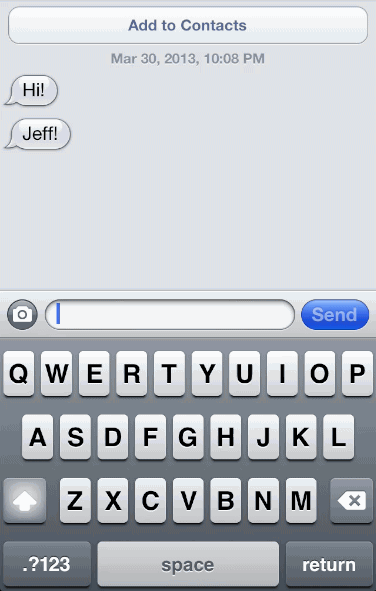iDownloadBlog.com |
- Swipe between conversations with MessageSwiper
- Check out this new “iPhone 6″ concept video
- The iDownloadBlog top news stories of the week
- Grabby is a new customizable camera grabber tweak
- Live Battery Indicator merges battery percentage with a circular icon
- Atom: a beautiful upcoming Lock screen launcher
| Swipe between conversations with MessageSwiper Posted: 14 Apr 2013 04:00 PM PDT
MessageSwiper is a jailbreak tweak that allows you to quickly switch between ongoing conversations in the Messages app using swipe gestures. You can cycle through conversations via left and right swipes to instantly go forward or backwards through your various message threads. This is an extremely simple tweak that focuses on one particular area and does a commendable job of doing so. I do wish there was a swipe animation implemented when switching between message threads, but according to the developer, that’s due in an upcoming update.(...) "Swipe between conversations with MessageSwiper" is an article by iDownloadBlog.com. |
| Check out this new “iPhone 6″ concept video Posted: 14 Apr 2013 03:17 PM PDT It’s the time of year where not only are people conceptualizing the new version of iOS, but they’re also imagining what the new iPhone might look like. This new concept video shows off a new thinner and smaller iPhone design with a bigger screen, sans Home button.(...) "Check out this new “iPhone 6″ concept video" is an article by iDownloadBlog.com. |
| The iDownloadBlog top news stories of the week Posted: 14 Apr 2013 11:33 AM PDT
Like every Sunday, we bring you the stories that were the most popular on iDB during this past week. Whether it is a news piece, an editorial, a tutorial, a new jailbreak tweak, or an accessory review, we sum it all up in one convenient place. If you like what you’re reading, please make sure to spread the love by sharing our posts on your favorite social network. We’re usually hanging out a lot on Twitter and Facebook, more rarely on Google+.
Of course, don’t forget to listen to the latest episode of our podcast, Let’s Talk Jailbreak: We're social! Find iDB on Twitter, Facebook, Google+, App.net, YouTube, and in your RSS reader. Also make sure to subscribe to our new podcast! "The iDownloadBlog top news stories of the week" is an article by iDownloadBlog.com. This posting includes an audio/video/photo media file: Download Now |
| Grabby is a new customizable camera grabber tweak Posted: 14 Apr 2013 07:25 AM PDT
When Ryan Petrich releases a new tweak, people take note. And that’s the case with his latest creation, Grabby, which is currently available as a beta in his personal repo. Based on a concept by UI designer Sentry, Grabby is a customizable camera grabber tweak, and it allows you to slide the Lock screen’s camera grabber to launch more apps. Take a look inside for a further description and screenshots…(...) "Grabby is a new customizable camera grabber tweak" is an article by iDownloadBlog.com. |
| Live Battery Indicator merges battery percentage with a circular icon Posted: 14 Apr 2013 06:48 AM PDT
I’ve received quite a few inquiries about my iPod touch’s battery over the last few days. More specifically, people want to know exactly how I got new battery icon with the battery percentage in the middle. This is the result of an upcoming jailbreak tweak called Live Battery Icon. It ditches the standard battery icon for a new-fangled circular indicator with the battery percentage neatly situated in the center.(...) "Live Battery Indicator merges battery percentage with a circular icon" is an article by iDownloadBlog.com. |
| Atom: a beautiful upcoming Lock screen launcher Posted: 14 Apr 2013 05:35 AM PDT
Atom is an upcoming jailbreak tweak that brings a beautifully animated Lock screen launcher to your Home screen. Six apps can be configured to appear on your Lock screen as shortcuts, and you can launch directly into those apps by sliding and releasing a small little nub over the app you wish to launch. If you feel like unlocking your device to the Home screen, just slide the nub over the unlock icon located in the middle of the screen instead. True, there have been Lock screen tweaks that have allowed you to launch directly into an app before, but none of them featured the beautifully animated style of Atom. Don’t believe me? You don’t have to take my written word for it, check out our exclusive hands-on video inside, and see for yourself.(...) "Atom: a beautiful upcoming Lock screen launcher" is an article by iDownloadBlog.com. |
| You are subscribed to email updates from iDownloadBlog.com To stop receiving these emails, you may unsubscribe now. | Email delivery powered by Google |
| Google Inc., 20 West Kinzie, Chicago IL USA 60610 | |