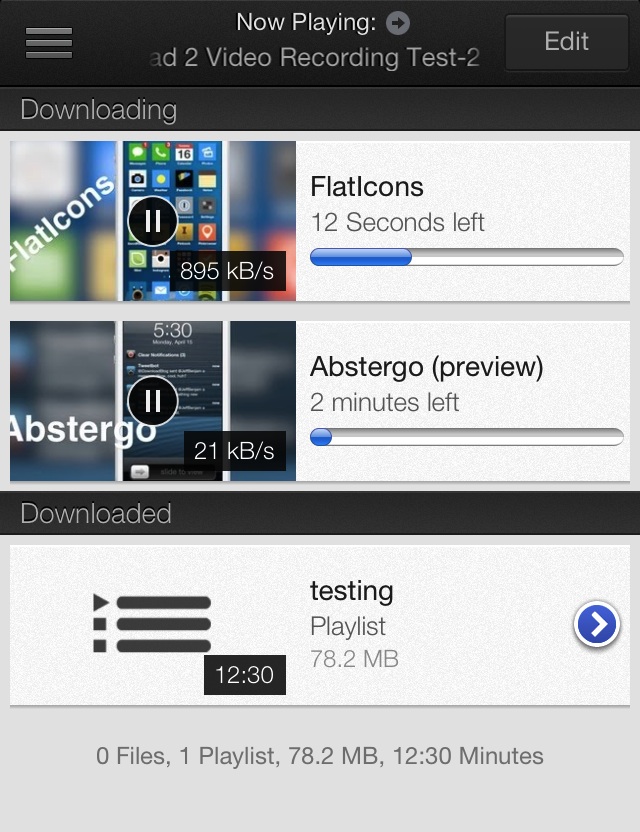iDownloadBlog.com |
- Status Board for iPad review
- The new ProTube Extension for YouTube is a much refined experience
- How to set content restrictions on your iPhone
| Posted: 20 Apr 2013 02:28 PM PDT
The recent launch of Status Board created quite a stir in the tech world. This iPad display has turned heads all around the Internet. It is not just because the app looks good, which it does. It is also because the app is fully customizable and allows for user data input of any kind that can even be shared with others. Status Board is a data display that allows users to see various panels of information, all on one screen. You can see tweets, calendar events, news feeds, email, and much more. You can customize graphs and tables and even make your own panel using HTML. Once you've created your board, you can display it on your big-screen TV using Apple TV AirPlay Mirroring or with an HDMI cable and iPad adapter. Status Board is the ultimate data collection display panel…(...) "Status Board for iPad review" is an article by iDownloadBlog.com. |
| The new ProTube Extension for YouTube is a much refined experience Posted: 20 Apr 2013 01:26 PM PDT
Jonas Gessner, the hardworking developer behind the ProTube line of jailbreak apps, is back again. He’s updated his ProTube Extension for YouTube tweak to be leaner, faster, better looking, and better functioning. It’s an evolution of a tweak that we reviewed earlier this year, and I can tell you that after using version 2.0, it’s a pretty significant improvement over its predecessor. The whole premise behind ProTube Extension is to supercharge Google’s very on YouTube app. This isn’t a replacement for the YouTube app, but an enhancer for it. It’s how the YouTube app would function if it was on a regular diet of anabolic steroids. The good thing about ProTube Extension? No Ill side effects. Take a look inside as we go hands on with one of the best YouTube enhancing tweaks that you’ll find on Cydia… (...) "The new ProTube Extension for YouTube is a much refined experience" is an article by iDownloadBlog.com. |
| How to set content restrictions on your iPhone Posted: 20 Apr 2013 04:00 AM PDT
Earlier this month, Apple made some minor adjustments to the way app information is displayed on the App Store. In an effort to help parents clearly understand what their child is downloading, an app's age restriction has been moved to the top of the summary page, just below its name. This doesn't always keep kids from sneaking a download or two when you aren't watching. In addition to securing your iPhone from unwanted in-app purchases, you can also keep your iPhone from unwanted subject matter downloads by setting content restrictions. Setting content restricts can be done with a few simple steps. These instructions work for the iPhone, iPad, and iPod touch…(...) "How to set content restrictions on your iPhone" is an article by iDownloadBlog.com. |
| You are subscribed to email updates from iDownloadBlog.com To stop receiving these emails, you may unsubscribe now. | Email delivery powered by Google |
| Google Inc., 20 West Kinzie, Chicago IL USA 60610 | |