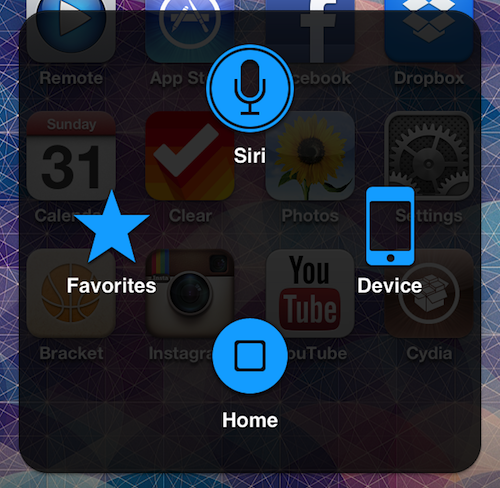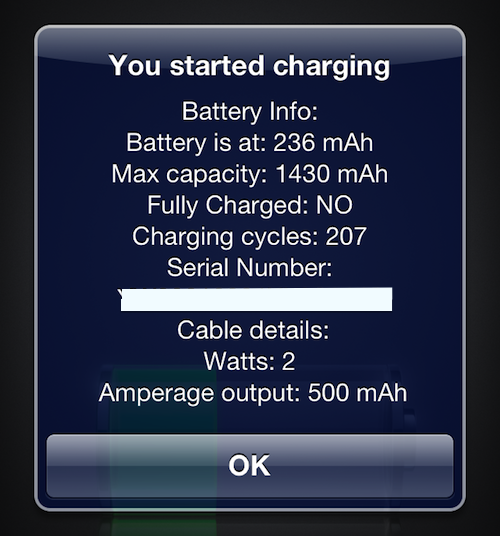iDownloadBlog.com |
- Add functionality to the AssistiveTouch feature with MyAssistive
- iBatteryInfo provides useful battery data when unplugging your device
- Tiny Troopers 2: Special Ops marches onto the App Store
- The iDownloadBlog top news stories of the week
- Customize your Lock screen with widgets and more with LockHTML 2
| Add functionality to the AssistiveTouch feature with MyAssistive Posted: 31 Mar 2013 02:33 PM PDT
Buried deep in the iOS Settings app, at the bottom of the Accessibility window, is a feature called AssistiveTouch. Apple built this tool to make its mobile devices more accessible to users with impaired physical or motor skills. Enabling the feature adds a tiny icon to your device’s screen that typically, when tapped, opens a menu with shortcuts for a variety of system functions. But with the new MyAssistive jailbreak tweak, you can change that…(...) "Add functionality to the AssistiveTouch feature with MyAssistive" is an article by iDownloadBlog.com. |
| iBatteryInfo provides useful battery data when unplugging your device Posted: 31 Mar 2013 12:37 PM PDT
If your device’s battery life is a major concern for you, there are a number of jailbreak tweaks out there that will help you monitor and get the most out of it. There’s BatteryDoctorPro, Battery Status and BattSaver, to name a few. Today we’re adding another one to the list, a new tweak called iBatteryInfo. This simple utility offers up all kinds of useful data, like whether or not your battery is fully charged, when plugging in and unplugging your iOS device…(...) "iBatteryInfo provides useful battery data when unplugging your device" is an article by iDownloadBlog.com. |
| Tiny Troopers 2: Special Ops marches onto the App Store Posted: 31 Mar 2013 09:23 AM PDT
Tiny Troopers made its mark on the App Store in June of 2012. The battle-heavy app mixed team-up gameplay with shoot-em-up action. The minuscule military men are back for more and Tiny Troopers 2: Special Ops is an excellent follow-up to its predecessor. When I first started playing Tiny Troopers, the one thing that stood out to me the most was the use of military-related catch phrases. Every time a little soldier takes down an enemy, you'll hear him squeak out a line like, "Hurrah!" or, "Open fire!" It was the thing that drew me in. Those little tough guys are so dang cute. Tiny Troopers 2 incorporates all of the cuteness of the original while maintaining the manliness you've come to expect of war games. You're not going to be sniping fools a la "Call of Duty," but you can still get your shooter game action fix…(...) "Tiny Troopers 2: Special Ops marches onto the App Store" is an article by iDownloadBlog.com. |
| The iDownloadBlog top news stories of the week Posted: 31 Mar 2013 04:00 AM PDT
Like every Sunday, we bring you the stories that were the most popular on iDB during this past week. Whether it is a news piece, an editorial, a tutorial, a new jailbreak tweak, or an accessory review, we sum it all up in one convenient place. If you like what you’re reading, please make sure to spread the love by sharing our posts on your favorite social network. We’re usually hanging out a lot on Twitter and Facebook, more rarely on Google+…
Of course, don’t forget to listen to the latest episode of our podcast, Let’s Talk Jailbreak: We're social! Find iDB on Twitter, Facebook, Google+, App.net, YouTube, and in your RSS reader. Also make sure to subscribe to our new podcast! "The iDownloadBlog top news stories of the week" is an article by iDownloadBlog.com. This posting includes an audio/video/photo media file: Download Now |
| Customize your Lock screen with widgets and more with LockHTML 2 Posted: 31 Mar 2013 03:00 AM PDT
Folks who are fans of the LockHTML jailbreak tweak will be happy to hear that version 2 is now available. The tweak, which is developed by Busche, hit Cydia last week with new code, new features and a number of improvements. For those unfamiliar with LockHTML, it is (was?) a jailbreak utility that allows you to customize the appearance of your Lock screen with a clock-hider and themeable HTML widgets. And version 2.0 adds a host of new options… (...) "Customize your Lock screen with widgets and more with LockHTML 2" is an article by iDownloadBlog.com. |
| You are subscribed to email updates from iDownloadBlog.com To stop receiving these emails, you may unsubscribe now. | Email delivery powered by Google |
| Google Inc., 20 West Kinzie, Chicago IL USA 60610 | |