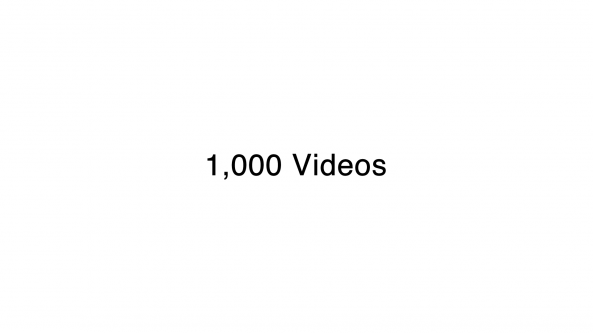iPhone Download |
- Survey finds 21% of iOS users wouldn’t change platforms for any price
- How to easily use bookmarklets in Google Chrome for iOS
- Celebrating our 1,000th video
| Survey finds 21% of iOS users wouldn’t change platforms for any price Posted: 30 Jun 2012 03:26 PM PDT
For those of you wondering if Apple still has a strong cult following, here you go: a new survey from Goldman Sachs finds that 21% of iOS users wouldn’t switch to another platform, for any price. The securities firm recently surveyed over 1000 smartphone users, in an effort to better understand the costs that consumers face when switching ecosystems. And this is what they found…(...) "Survey finds 21% of iOS users wouldn’t change platforms for any price" is an article by iDownloadBlog.com. |
| How to easily use bookmarklets in Google Chrome for iOS Posted: 30 Jun 2012 02:12 PM PDT
A few minutes ago John Gruber tweeted about the lack of bookmarklet support in Chrome for iOS. I responded to him stating that support is indeed there, it just wasn’t as straightforward as it is on Safari. To tell the truth, I too thought that bookmarklets, or the lack thereof, was simply a medium sized oversight made by Google; after all, such things are instrumental when it comes to using tools like LastPass, Instapaper, etc. After some tinkering around, however, I was able to confirm that bookmarklet support is indeed included in the version of Chrome that shipped a few days ago. In fact, using them is a fairly straightforward exercise. Check inside for the full how-to…(...) "How to easily use bookmarklets in Google Chrome for iOS" is an article by iDownloadBlog.com. |
| Posted: 30 Jun 2012 12:54 PM PDT
Late last night I had the privilege of posting our 1,000th YouTube video. I’ve been creating videos for iDownloadBlog for almost two years now, and it’s been an insanely rewarding and invigorating journey. Oddly enough, doing video walkthroughs started off as just a test, something to spice things up every now and then at most. I never had the intentions of doing this to any great degree, let alone full time. To tell the truth, it was your kind feedback and helpful suggestions that made me want to keep going. Of course, we started off small in our endeavors. In fact, some of the earliest creations were downright terrible in my opinion, both from a image quality and sound perpective. Despite these early hiccups, you, the viewers, have stuck with us from the beginning until now, and for that we want to thank you. To celebrate video number 1,000, I’ve put together a special montage of some of my favorite moments from the last year and a half. Granted, this represents only a smidgen of what I’d like to share, but due to time I had to be realistic and limit the amount of content included. What’s been your favorite video moment thus far? We invite you inside to watch and to share your thoughts…(...) "Celebrating our 1,000th video" is an article by iDownloadBlog.com. |
| You are subscribed to email updates from iDownloadBlog.com To stop receiving these emails, you may unsubscribe now. | Email delivery powered by Google |
| Google Inc., 20 West Kinzie, Chicago IL USA 60610 | |